How to withdraw your free N1000 from your FCMB account
Recently I published an article explaining how to get free N1000 when you open FCMB account online which all details were duely explained.
After getting the free N1000 bonus given by FCMB,the next thing that might or will come to your mind is "how to withdraw the money"? Don't worry about this cos' everything will be explained in this article.
After getting the free N1000 bonus given by FCMB,the next thing that might or will come to your mind is "how to withdraw the money"? Don't worry about this cos' everything will be explained in this article.
Don't be concerned about the errors you get when trying to withdraw your money on the FCMB mobile app I have tried it as well just make sure to follow the following guidelines;
How to withdraw your free N1000 without using mobile app
How to withdraw your free N1000 without using mobile app
- Simply dial *389*214# on the line you registered your FCMB account with.
- Enter your account number and your desired token pin (normally 4 or 5 pin number) to activate your line and to get your token pin which will be be used for any transaction online.
- After successful activation, dial the code again *389*214# and move to the transfer option.
- Then select the bank name to transfer funds and continue.
- Enter the account number you want to transfer the fund to and then the amount to transfer.
After the above,then you have successfully transferred your free N1000 bonus.
NOTE: Transfer charges of N20 or N25 will be incured during transfer processing which means you can only withdraw N980 or N975 from your free N1000 bonus.
Hope you find this helpful?you can place your comment down below.




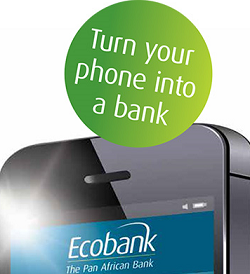









0 Comments