Have you ever been in a situation where you are really in need of data for something important on the internet and all you have is a social bundle data and you couldn't do anything about it? Have you ever imagined using your social bundle to browse the internet or download video at a point where you really need them? If all these ring a bell to your hear and you are most concern,then this article is definitely for you.
In my last update I talked about Glo WTF social bundle if you haven't checked it then click the next link Here.
So what are we looking at here today,? How you can browse all internet or download videos with GLO WTF bundles using ECtunnel VPN.Let's go straight to the point.
How to browse with Glo WTF social bundle using ECtunnel VPN
Dial *777# and subscribe to WTF social bundles, you can make any subscription of your choice but I enjoin you to make a subscription that valid for a month
When you are done with the subscription, kindly go to Playstore or App store on phone and download ECtunnel VPN lite or ECtunnel VPN pro and install. When you are done installing, launch the app and click on the first and second column while your data is still on to launch the server,select glo WTF server in the first column and select and select GLO WTF social bundle on the second column.
You are done,switch on to your Glo data and click start on the ECtunnel VPN app,it will connect in seconds depends on how strong your data connection is. After it is connected, kindly minimize the app and start downloading,stream videos,and browse all internet without delay.
I believe you have understood the process, but if you have any problem connecting kindly leave a comment in the comment box. Stay tune for more updates.
Also read: How to browse with Airtel social bundle using ECtunnel vpn vpn






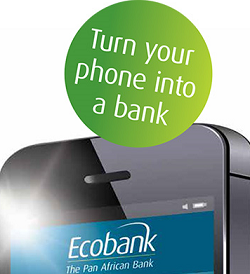









0 Comments