HOW to download with new Airtel social bundles
Many still don't know about the Airtel social bundles which has been going round for a while now. Most network services like mtn,Glo and 9mobile has increased their data bundles all at the same price and yet Airtel has the most data offer and many can testify to that.
Airtel social bundles is of two types;
- The one with N300 for 700MB for 25days.
- The one with N100 for 500MB For a month(this offer is sim selective).
Meaning that the second type of social bundle is quite better than the first one that is known to be common. Recent findings shows that not all Airtel users are eligible for this second social bundles. If you are an active airtel users you should be eligible for this offer and also if you have a new airtel line which registration is not up to 3months.
How to know if you are eligible
You must have an active Airtel line or an old Airtel sim to be eligible for this offer but doesn't really work on old sim but you can try it and If you have a new airtel sim,the probability is high as I have tried both.
When you are done with the above and you know you have them, simply dial *141*104# on your airtel line. Before,It will show you 500MB social bundle for N100 which you can select if to stop data browsing when it is exhausted or continue browsing from your balance.
But recently whenever I tried subscribing for the social bundles,it will just subscribe automatically or say you don't have sufficient balance.
If it brings you don't have sufficient balance when you try with no airtime on your airtel line that means you are eligible for the offer but if you are not eligible for the offer,it will tell you you are not eligible for this offer.
Now to the main part,
How to browse and download with airtel social bundles
After successful subscription to airtel social bundle,then it time for you browse or download with it. You can accumulate as much data as you want until you are satisfied.
- N500 for 2.5GB
- N1000 for 5GB
- N2000 for 10GB
- N100 for 500MB
- N200 for 1GB
- N300 for 1.5 GB
And so on like that till you are satisfied.
Before you can browse freely through different site,you need to have a VPN so how can you get a suitable one,you can download EC tunnel VPN from google play store.
When you have finished downloading, install it and open the EC tunnel VPN on your phone and select Singapore server or united state or Netherland or WhatsApp video/audio call. These server are good and very fast( my 3G move at a speed of 4MB/sec,imagine how fast 4G would be) But I prefer my server to be on Whatsapp video/audio call like the one on the image below because I can make video or WhatsApp audio call with it without changing server.
Select Airtel 500MB social bundles and that's all. You may have issues when selecting the server reason been that it will tell you network is needed to download the server,when you see this,switch on your normal data not the airtel social bundles and go back to the VPN,click on the server to download available server when you are done with this,select the server as described earlier and select Airtel 500MB social bundle on the second server.
Turn on your Airtel data which you subscribed for social bundle,go back to the EC tunnel VPN and click on the green button as shown below,once it is connected the green button will turn from orange glow to green.
That's all,you are ready to browse with your Airtel social bundles and you can stream and download with it.
Comments box is down if you are troubled with it and if you want to share your view. Thank you.








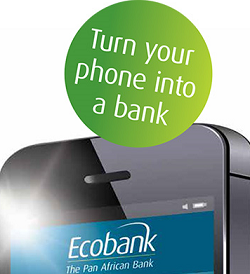









0 Comments