Open FCMB account and get free N1000
FCMB giveaway online account opening is up and running again💃💃, Although this isn't new because they have started this bonus since April,2020 and I am a witness myself to this.
Last month, FCMB bank started a reward programs for new customer that open FCMB personal online account and the reward was N1000 since they know people like anything free money in Nigeria and in other to get more customer they credit first time customers account with N1000 when they open a personal online account with them.
Recently, the reward program returned back,but this time you will have to fund your account with at least N1000 before you can receive free N1000 bonus.
All you need is a selfie and a picture of your signature and you are ready to go.
So how will you go about it,simply follow this steps;
How to open FCMB personal online account
- Open FCMB online account here👉 FCMB
- You will be redirected to a page where you will see open an account or fund account. Select open an account.
- A welcome page will appear where you will see get started,click on get started.
- A form page will be shown where you will have to indicate if you are opening for yourself or someone else and then fill in your country residence.
- On the next page,fill in your details including; email,DOB(date of birth) and your BVN number. Relax your BVN is secured with them.
- Lastly is the referal box,you can skip that not compulsory then click next.
- On the next page a series of information will be provided where you will enter your phone number and other details. Fill it and continue.
- You will be asked to provide your contact address on the next page,fill it and continue.
- On the last page,you will be ask to provide a picture of your signature, sign on a sheet a paper and snap it.once you snap it,you can place the snapped signature on the required box. Next is passport,you can add a picture of you from your gallery or you take a selfie.
After all process is completed, click on submit. You will receive a congratulation message from FCMB on the next page after processing,which means your account opening is successful.
In short time, you will receive a pop-up text message from FCMB which will contain your account number Or you can check your email if you don't see any message.
Kindly download FCMB app on playstore and register with your new account number sent you from the text message or e-mail.
Once you are done with the registration on the mobile app, kindly fund your FCMB account with at least N1000 or more once this is done BOOM you will receive an extra free N1000 into your FCMB account.
NB: This reward may take 2days or 3days before you will be rewarded with the N1000. You can transfer the free N1000 if you want.
Next updates will be on how to withdraw your free FCMB reward.










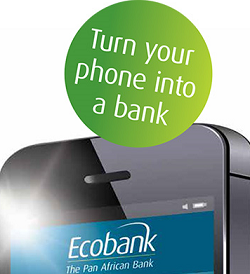









2 Comments
Thanks for the update
ReplyDeleteThanks for your time
Delete