Easy steps to unblock yourself on WhatsApp
people get easily blocked out of chat on WhatsApp nowadays due to one reason or the other which means you can't see updated pictures of the person that blocked you and you can no longer chat with the person again even when you try sending message,it won't deliver because you are out of their chat lists.
Some people has found themselves victim of this ,knowingly or unknowingly while some was blocked mistakenly.
So how can you go about this? I have learnt some easy ways for you to unblock yourself,interesting right?
So readers,let's take a seat and read carefully.
Easy Steps To Unblock yourself on WhatsApp
Step 1
Write down the contacts of people that blocked you.
Step 2; Back up your chat.
Go to setting on WhatsApp,tap on chats then click back up all your messages and media will be backup to Google drive and also your phone internal storage.
Summary; Go to (settings>chats>backup).
Step 3; delete your WhatsApp account.
Go to Account setting on WhatsApp again,select delete account and delete,Relax you will only be inactive on WhatsApp but since you have backup your chat and media,there is nothing to worry yourself about.
Step 4 ; clear your data
Go to your phone settings and select app and then clear data (settings>app>data and clear).
When you are done then delete app.
Step 5; Download WhatsApp again
Go to google playstore and re-download WhatsApp and then install.
Step 6; Register and restore backup
Register,after registering you will receive a notification to restore your backed up messages,click on accept and then next,all your chat will be back on your whatsapp once the initializing is duely completed. Once you are done with this re-add the contact you wrote down earlier in the first step I mean the contacts that blocked you. You can now message the person again.
So that's all,you have successfully unblock yourself on WhatsApp.
Thank you for reading,stay tuned for more updates is coming up soon.





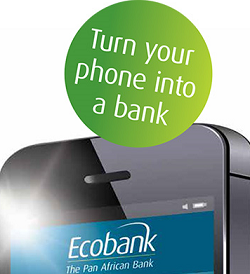









0 Comments